Never Stop
A Guide to Growing your Small Business on Social Media in Canada
“Engage rather than sell … Work as a co-creator, not a marketer.”
Tom H. C. Anderson
The Difference for Small Businesses on Social Media
There’s a big difference between the posts you see social media giants, corporations and other large companies make than the effective strategies that small businesses use to grow their followership on social media, especially in Canada. The one connecting thread between them, however, is frequency. Frequent posting on social media is essential for maintaining visibility and engagement with an audience. In a digital landscape where content is constantly being updated, businesses must post regularly to ensure they remain visible to their followers. Regular updates keep your audience engaged, making them more likely to interact with your posts, share content, and stay connected with the brand and future updates through other marketing sources.
One of the key benefits of frequent posting is building brand loyalty. By consistently providing valuable and engaging content, businesses can establish a strong connection with their audience. This helps to foster a sense of community and trust, encouraging followers to become loyal customers. Additionally, regular posts can attract new followers who discover the brand through shared content or social media algorithms. You can do this yourself, or hire an agency to take care of these posts (often optimized to grow better than what you can achieve solo).
Social media algorithms play a crucial role in determining which content gets seen by users. These algorithms favor active accounts that post frequently and engage with their audience. When a business posts regularly, it signals to the algorithm that the account is active and relevant, increasing the likelihood that its content will be shown to more users. This can lead to higher visibility, more engagement, and ultimately, greater reach.
Optimal Posting Times for Small Business Social Media Accounts
Posting at the right times ensures that content is seen by the largest possible audience, increasing the chances of interaction and sharing. Different social media platforms have varying peak times for engagement, and understanding these can help businesses optimize their posting schedules.
On Facebook, posts tend to perform best between 1 PM and 4 PM on weekdays, with Wednesday being particularly effective. During this time, users are likely to be taking a break from work or school, providing a prime opportunity for businesses to capture their attention. Posting during these hours can lead to higher engagement rates, as more users are online and active.
For Twitter, the optimal posting times are between 12 PM and 3 PM on weekdays, with Wednesday and Thursday showing the highest engagement. Twitter's fast-paced nature means that timely updates can quickly capture the interest of followers. Posting during lunch breaks or early afternoon hours can ensure that tweets are seen and interacted with by a larger audience.
On Instagram, engagement peaks around 11 AM and 1 PM on weekdays, with Tuesday and Wednesday being the most favorable days. Instagram users tend to check the app during mid-morning and lunchtime, making these times ideal for posting. By aligning content with these peak times, businesses can enhance their visibility and encourage more interactions from their audience.
While these general guidelines provide a useful starting point, it’s important for businesses to tailor their posting schedules based on their specific audience’s behavior. Analyzing audience data, such as when followers are most active, can help refine posting times for maximum impact. Tools like social media analytics can provide insights into the best times to post, ensuring that content reaches the right audience at the right time.
The Solution to Frequent Posting: Content Calendars
A content calendar is a tool used to plan and organize social media posts in advance. It helps you maintain a consistent posting schedule, align content with marketing goals, and integrate various campaigns and promotions seamlessly. An effective content calendar ensures that social media activity is purposeful, timely, and engaging. There are tons of free resources for content calendars, including Google Sheets and even templates online. We even created one for you to get started! You can click the download button below to get your own.
How to Create A Content Calendar
With social media being so time consuming, marketers and business owners alike have begun pre-planning their business' content, often many months in advance, with the use of content calendars. These can range from written or PDF documents with calendar dates written or even a simple spreadsheet. Whatever medium you choose, make sure it is one that can be collaboratively used between your marketing expert and others involved in the process.
Pre-Define your Goals
It's important to narrow your focus on one or two key metrics before sitting down to create your content. The difference in the content you create to sell products, for example, versus content created to boost follower growth will be distinctly different. Think about the actions you want your audience to take in their journey with your company, and recognize that not everybody will be ready to commit to a purchase from just one interaction with your company. Recent studies show that it can take up to 5 interaction points for a prospective customer to convert to a purchaser. Some examples of these goals might be website visits, follower gain, likes, sign ups for an event, or many other.

Set Post Dates
Before deciding on what you want to post, determine what days you will be posting. Consulting a holiday calendar like HolidayCalendar.io will allow you to create some great seasonal and relevant content for your audience, allowing you to connect more easily with them. Consider what dates are more likely to garner the attention you want for your business, such as sports gamedays, national holidays, or buying seasons (like Black Friday). As a general rule of thumb, most marketing experts recommend posting on Mondays, Wednesdays, and Fridays.
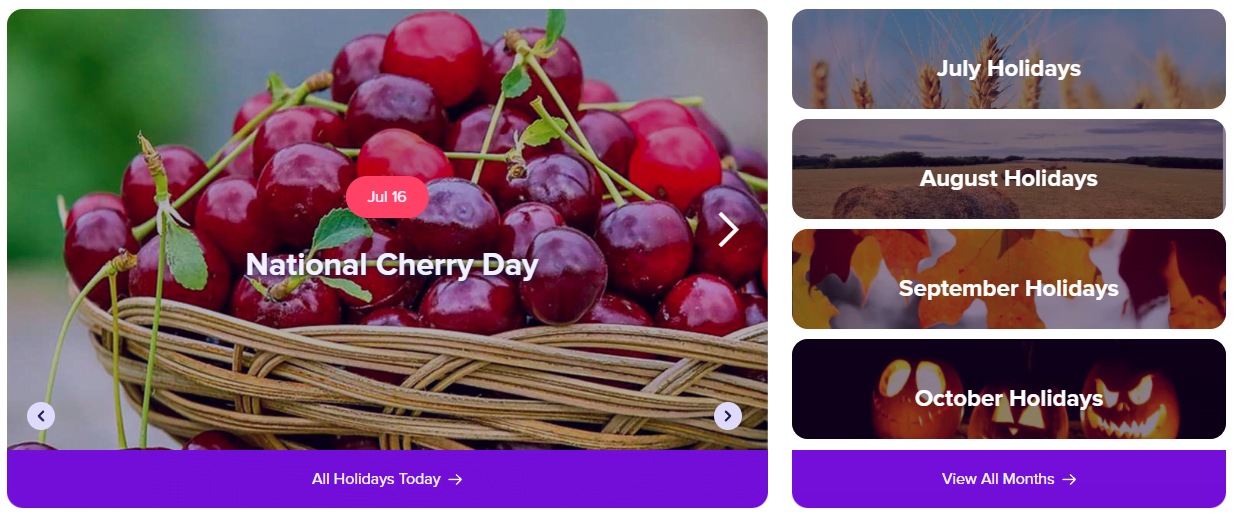
Create your Topics
Finally you can create your topics, whether they be holiday focused as mentioned earlier or general topics such as a new product launch or a new blog post on your website. Take a look at our example content calendar for August for some ideas and feel free to download our free content calendar template to get started today. When choosing your post topics, be sure to ensure that there is variety and relevance to the audience and the products or services you're providing.
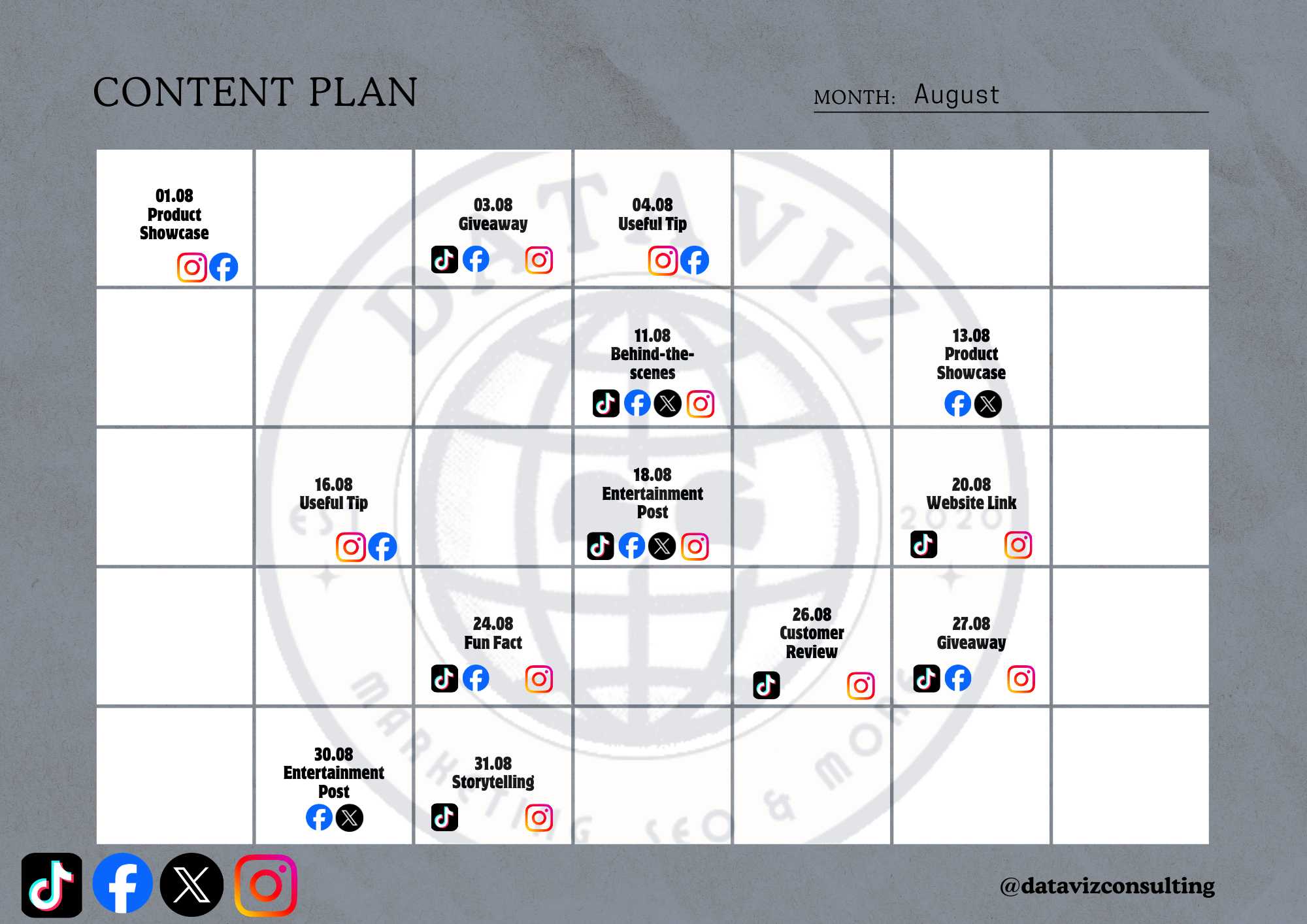
Automation Tools for Social Media
Social media automation tools are designed to help businesses manage their social media presence more efficiently. These tools streamline the process of scheduling, posting, and analyzing social media content, allowing businesses to maintain a consistent and strategic online presence without the need for constant manual effort.
Hootsuite
Hootsuite is a widely-used multi-channel management tool that offers a whole suite of features. Users can schedule posts across multiple platforms, monitor social media activity, and analyze performance through detailed reports. Hootsuite’s dashboard allows for easy management of various social media accounts in one place, saving time and ensuring a cohesive strategy. Its team collaboration features enable multiple users to work together seamlessly, making it ideal for businesses of all sizes.
Buffer
Buffer is another popular automation tool known for its user-friendly interface and robust scheduling capabilities. It allows businesses to schedule posts in advance, ensuring a steady flow of content. Buffer also provides analytics to measure the performance of posts and offers insights to optimize future content. One of Buffer’s standout features is its ability to suggest the best times to post based on past engagement data, helping businesses maximize their reach and impact.
MeetEdgar
MeetEdgar is a unique social media automation tool that focuses on content recycling. It’s extremely basic set of features and tools might cause sideways glances at it’s recommendations here, but users that have swapped to MeetEdgar haven’t looked back. It’s for its minimalist approach that we can recommend it so highly, and with a minimal price to match it seems only fit to include in this piece focused for small business owners. It allows users to create a library of “evergreen” content that can be reused over time. This ensures that high-performing posts are periodically reshared, maintaining their visibility and extending their lifespan. MeetEdgar’s automation features simplify the content creation process by automatically generating variations of posts, making it easier to keep the social media feed fresh and engaging.
Evergreen Content
Evergreen content refers to content that remains relevant, valuable, and engaging to readers regardless of time, often valuable for years after it’s writing. Unlike time-sensitive content, which may become outdated quickly, evergreen content is designed to retain its usefulness and appeal long after it is published. This type of content often addresses fundamental topics to your industry, common questions, or enduring interests within your industry or business. Companies established hundreds of years in the past still get asked the same questions about their products and services in the present year, so establishing this evergreen content allows for companies to offer meaningful learning interactions with their customers!
In social media we use evergreen content as a way to recycle and fill the void of busy months, where we might not have the time or energy to create new time-sensitive content. With the assistance of automation tools, this creates a hands-off loop of content creation that can keep your audience engaged while you’re handling business!






